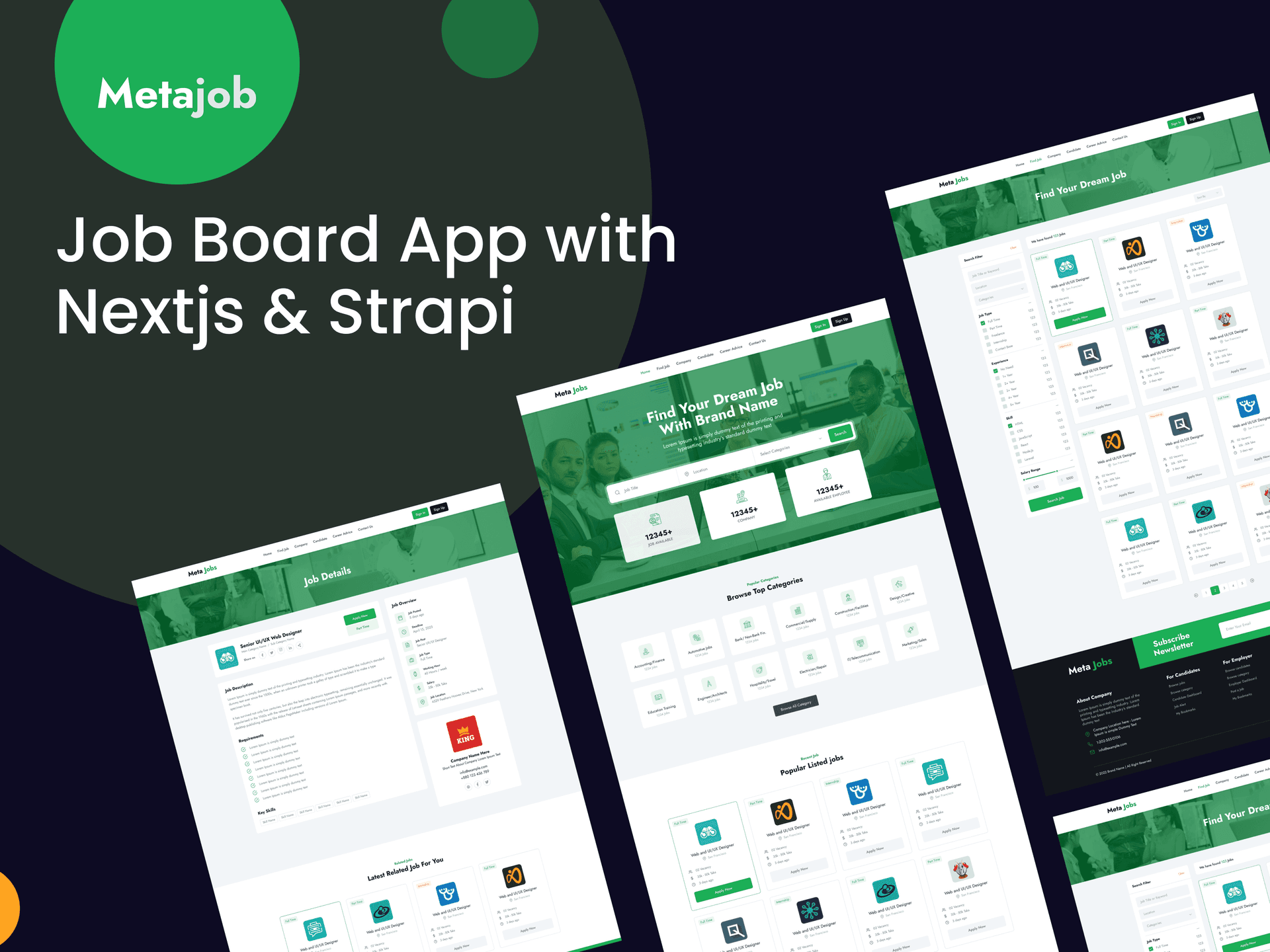Home
Headless Theme
Metajob- Job Board App with Nextjs & Strapi
Metajob- Job Board App with Nextjs & Strapi
Full Stack Job Portal Solution Using Nextjs. MUI & Headless CMS Strapi
MetaJobs - Job Board App with Next.js & Strapi
🚀 The Ultimate Full Stack Job Board Solution
MetaJobs is a powerful, scalable, and feature-rich Job Board App built with Next.js, TypeScript, MUI, and Strapi. Designed for both employers and job seekers, it offers an intuitive experience with modern features and seamless performance.
🌟 Key Features
🔍 Advanced Job Search & Filtering
Easily find jobs, resumes, and company profiles with powerful filters and keyword search.
👨💼 Candidate Portal
✅ Manage profiles
✅ Apply for jobs with one-click CV submission
✅ Get personalized job alerts
🏢 Employer Dashboard
✅ Post and manage job listings
✅ Track applicants and responses
✅ Edit or delete job posts
📌 Bookmark System
Save and revisit favorite jobs, resumes, and company profiles.
🛡️ Secure & Scalable
🔹 Secure authentication & role-based access
🔹 Optimized performance with Next.js & Strapi
🔹 Scalable architecture for growing job portals
🌍 Multilingual & Responsive
✅ Supports multiple languages for global reach
✅ 100% responsive on all devices
⚡ Lightning Fast & Easy Customization
🚀 Next.js ISR & Static Generation for blazing-fast speed
🎨 Fully customizable UI with MUI & flexible theming options
📌 Important Note
- MetaJobs requires a valid license for installation.
- Upon purchase, you will receive the codebase and a license token via email.
- A license is mandatory to install and use the project.
🔗 Request GitHub Access
If you need access to the GitHub repository, please fill out the form below. Our team will review your request and get back to you shortly.
📖 Documentation & Support
📄 Full Documentation: MetaJobs Docs
🎫 Need Help? Create a support ticket - info@jstemplate.net