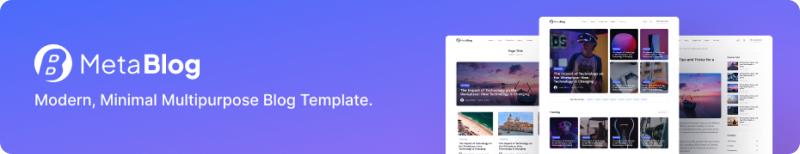How to Build a Headless WooCommerce Store

Hey there, have you been wanting to create an immersive shopping experience for your customers but don't know where to start? Headless commerce could be the solution you've been looking for.
Headless WooCommerce allows you to build a fast, secure, and scalable store. The most amazing part of a Headless Site is that we can still manage the content from the WordPress backend, achieving the best performance, user-friendliness, and SEO-friendliness for the store.
What Is Headless WooCommerce?
Headless WooCommerce is a setup where the backend remains in WordPress with the WooCommerce plugin. You can manage all your products and orders from the WordPress Dashboard. The frontend, on the other hand, is hosted separately, and they connect with each other through APIs.
Headless WooCommerce Store vs. Traditional WooCommerce Store
| Headless Ecommerce Store | Traditional WooCommerce Store | |
|---|---|---|
| Frontend | Separate frontend, often using modern frameworks like React or Vue | Built-in frontend provided by WooCommerce |
| Customization | Offers ultimate design freedom | Limited customization options within WooCommerce themes |
| Performance | Improved performance through optimized frontend code | Performance dependent on chosen WooCommerce theme and plugins |
| Technology | Utilizes modern frontend technologies and APIs | Tied to WordPress and PHP, limited by WordPress ecosystem |
| Flexibility | Highly flexible and scalable, easier integration with external services | Limited flexibility, may require extensive customization for unique features |
| Maintenance | Requires maintenance of both frontend and backend separately | Maintenance is centralized within the WooCommerce ecosystem |
| Learning Curve | May have a steeper learning curve for developers unfamiliar with modern frontend technologies | Familiar WordPress environment may be easier for developers already experienced with WordPress |
| Cost | Initial setup cost may be higher due to development requirements | Lower initial setup cost, but ongoing costs may vary based on plugins and themes |
How Headless WooCommerce Works
Headless WooCommerce separates the frontend and backend into two distinct systems that communicate via API.
+---------------------+
| WordPress Backend |
| (with WooCommerce)|
+----------+----------+
|
|
|
|
+----------v----------+
| Frontend |
| (React, Nextjs, Tailwind CSS)|
+---------------------+| The backend | The frontend |
|---|---|
| Your e-commerce platform (like WooCommerce) which handles orders, products, SEO, Blog posts carts, etc. | A custom website or app that pulls product data, cart info, checkout details, and more from the backend via its API. |
Why Headless WooCommerce?
You might be wondering why you’d want to go through the trouble of building your own frontend when WooCommerce already provides one. There are a few key benefits to headless commerce:
- ✅ Ultimate design freedom: You have full control over the look, feel, and user experience of your storefront. You can create a frontend tailored to your brand and customers.
- ✅ Improved performance: By optimizing your frontend code, you can achieve faster page load times and a smoother shopping experience for customers.
- ✅ Enhanced functionality: You can integrate advanced features that may not be available in the WooCommerce frontend, like a personalized product recommendation engine.
- ✅ Better SEO: A fast, mobile-friendly frontend built using a framework like React or Vue.js will be optimized for search engines. You can also generate separate page types for blog posts, resource centers, and more.
- ✅ Omnichannel experience: With a custom frontend, you can display products across channels like mobile apps, smart speakers, and in-store kiosks in a consistent manner.
- ✅ Future-proof: As new technologies and frontend frameworks emerge, you’ll be able to adopt them quickly without being locked into the WooCommerce frontend.
The magic happens through the WooCommerce REST API which exposes your products, orders, customers, and more so your frontend can connect and pull in the data it needs. Build your dream ecommerce experience and watch your key metrics soar!
How to Get Started with Headless WooCommerce Store
| Developer Guide | Non-Developer Guide |
|---|---|
| If you are a developer, you can quickly start with a ready solution and customize it to best fit your needs. Here are the available products you can start with- MetaShop - Headless WooCommerce React Theme | Headless WooCommerce requires technical knowledge to handle hosting, customization, and API connections. It's better to hire a developer from platforms like Upwork to help you build your store. |
Conclusion
You now have all the tools and knowledge to build an incredible storefront experience with Headless WooCommerce. The possibilities for customization and optimization are endless. Go wild with your frontend designs, create unique user experiences, and drive more sales and conversions. The WooCommerce REST API gives you the freedom to do it all.
Keep learning, testing new things, and improving. Build something your customers will love and keep coming back to. Headless commerce is the future, and you're at the cutting edge. Congratulations on joining this new world of ecommerce - now go launch your store and start selling! The open web is waiting for what you have to offer.